We’ll go over how to set up Messenger Monk’s Multimedia Posting feature here. Messenger Monk allows users to schedule and automate social media posts to platforms like Facebook and Instagram pages easily and conveniently.
Setting up Automatic Posting #
1.On the Navigation Panel, select Social Posting and then click on Multimedia Post.

2. Click on Create New Post
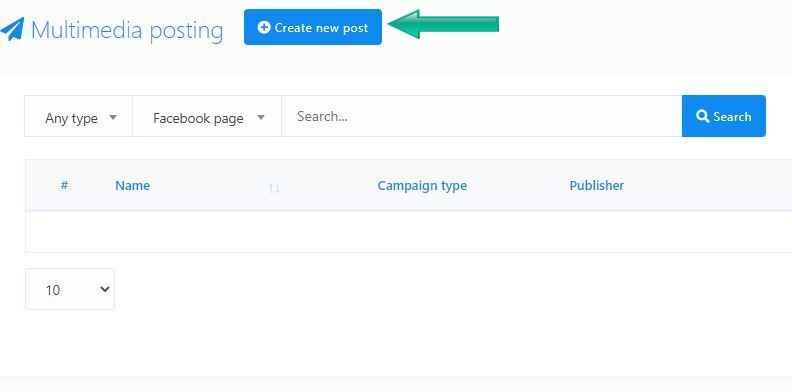
3. In the Multimedia Post panel, you can select your Facebook and Instagram pages for which you want to enable multimedia posting.
4. Select the medium through which you want to do the social media posting, like text, link, image/carousel, or video.
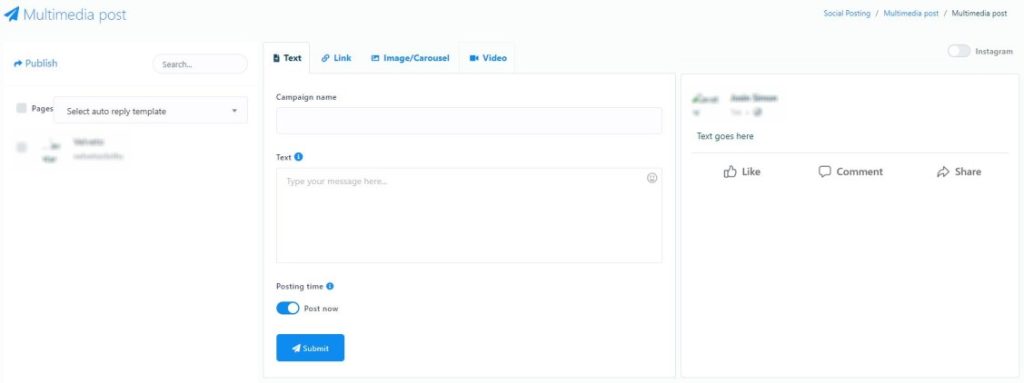
5. Write down your campaign name and the text that should be shown when posting.
6. Enable the “Post Now” option if you want to immediately post your campaign onto your social media page or pages.
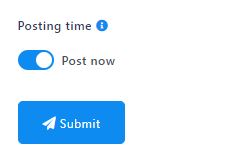
7. If you disable the “Post Now” option, you can manage post rules such as publish time, time zone, posting frequency, and time interval between posting the same content again.
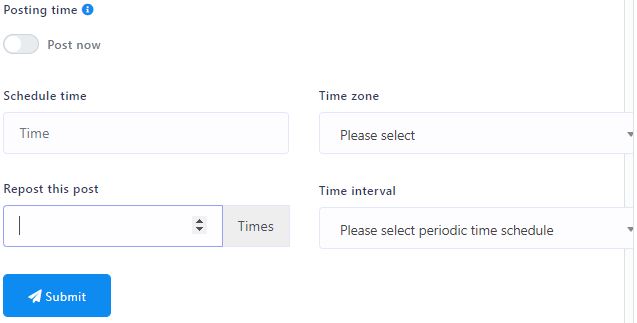
8. Once you’ve done everything necessary, click on Submit. Your first Multimedia Post is now live!





